Free printable emoji behavior chart for kids with cute smiley faces, different emotions, happy, cool, laughing, encouraging
. Personalize the feelings behavior chart with the child's name and goal for the week or month. Add printable stickers, reward stamps or badges to encourage children and improve kids' behavior in your classroom or at home.(To view other chart borders, here is a link to the smiley charts for kids main page.)
How to print: In the chart preview appliaction, there is a small printer icon at the top right. If you click on this, the print process will begin. Most browsers will pull up a print dialog box where you can choose your printer, paper size and number of copies. If this doesn't come up, the program will use your browser's default page settings.
Different Sizes: The program will print your stamp sheet "fit to page", so it will enlarge or reduce the file to fit whichever paper size you choose. In your print dialog box, you should be able to control this and even print smaller charts to make pocket charts or smaller charts for files and notebooks. Alternatively, you can make large wall charts as well by printing to larger sized paper.
More Sticker Chart Templates: There are 100+ different printable charts for kids, many with matching sticker to print. The charts are grouped by theme with 4~10 different templates per heading. For a complete list of all the chart categories see the main page of this site: Stickers and Charts.
There is an email contact link at the bottom of this page. If you have any unresolved issues, problems with the site or other questions, let me know. I'll do my best to help if I can.
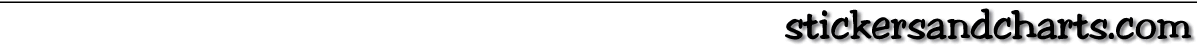
home worksheets phonics cards problems certificates
You are free to use any resource from this site as an end user. You may not redistribute, copy, modify, transfer, transmit, repackage, charge for or sell any of the materials from this site. Stickers and Charts reserves the right to terminate or make changes to this agreement for any reason and without notice.
Copyright © 2025 Stickers and Charts | restrictions | privacy | about | contact
